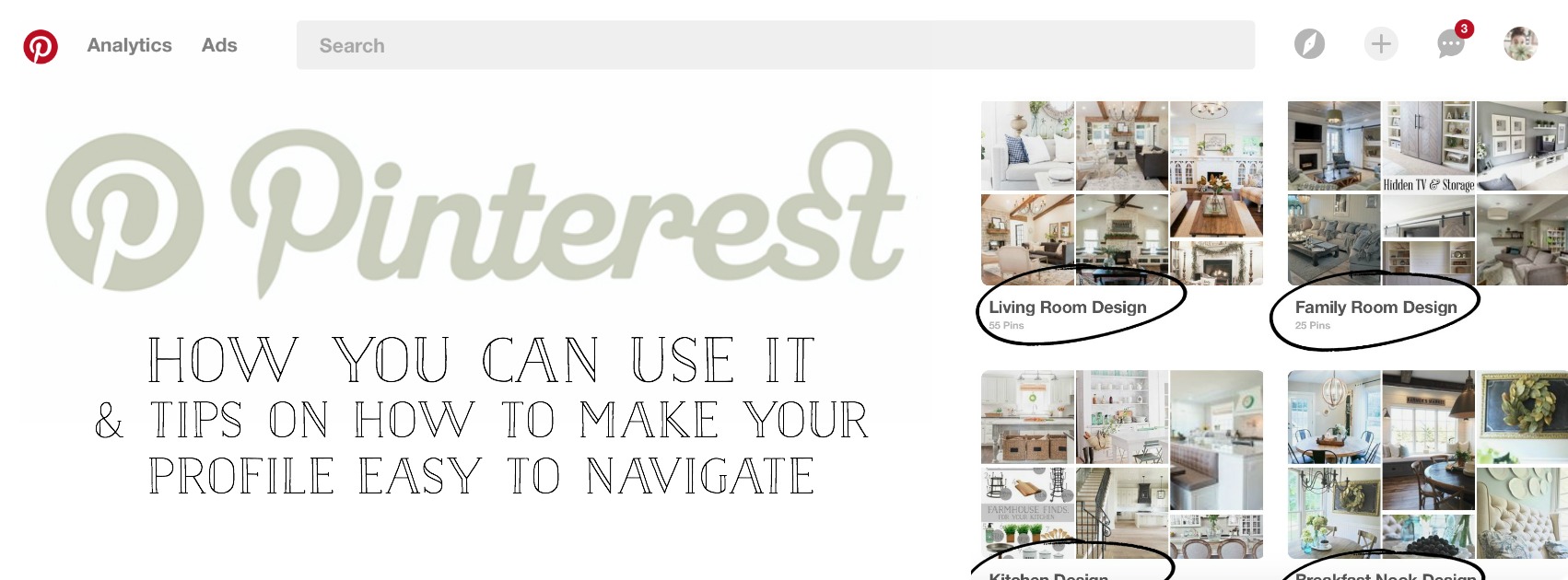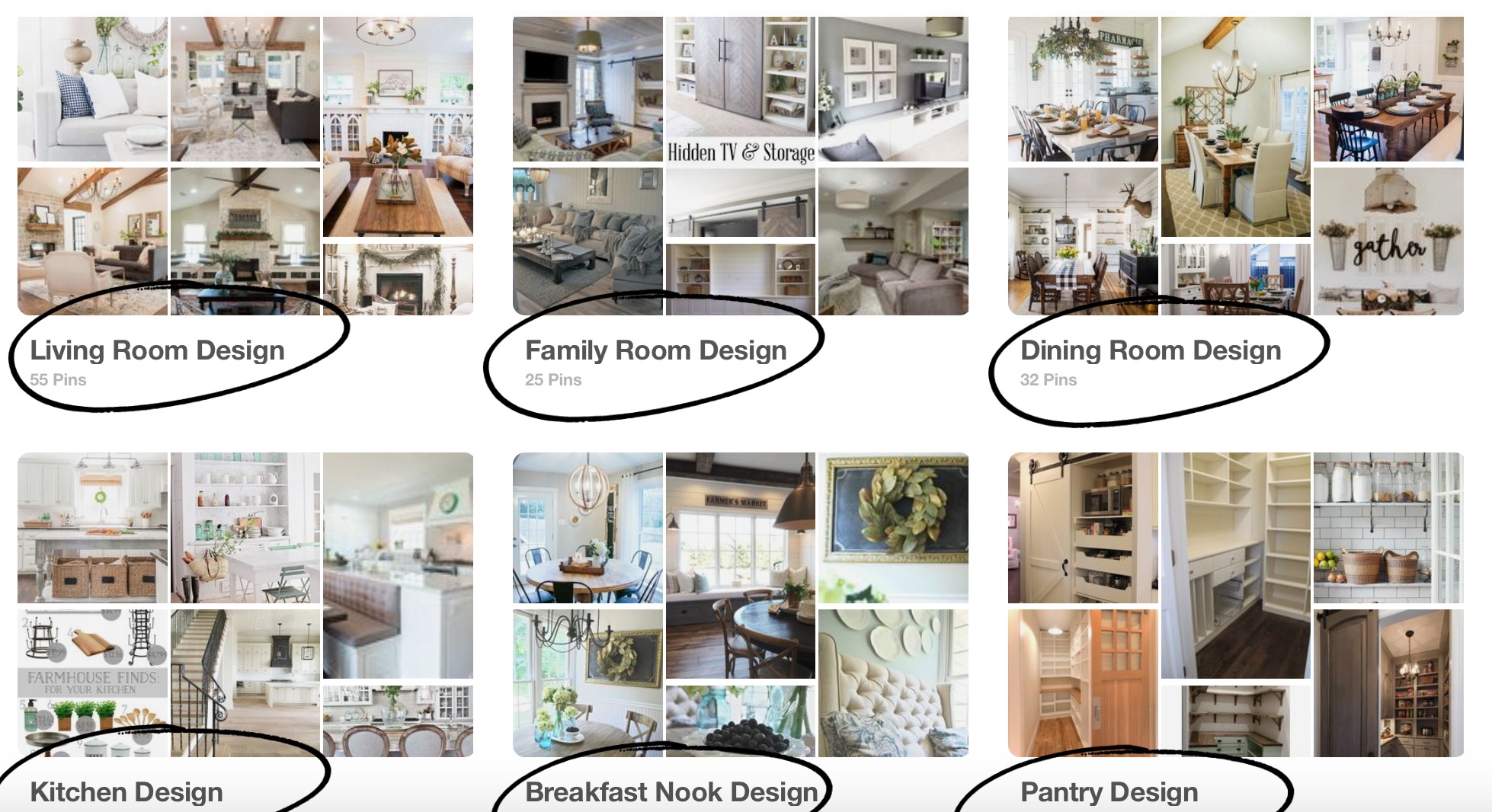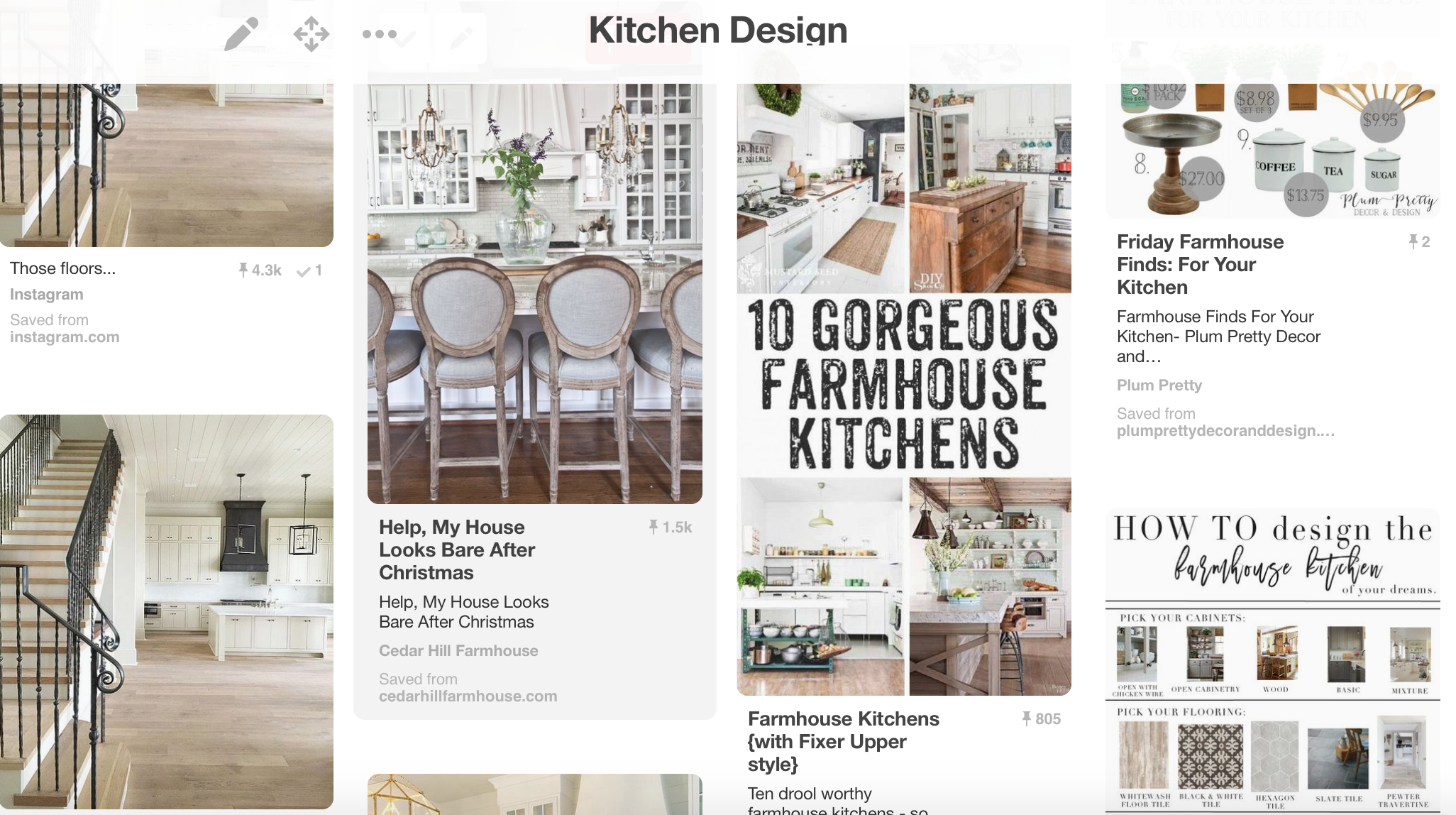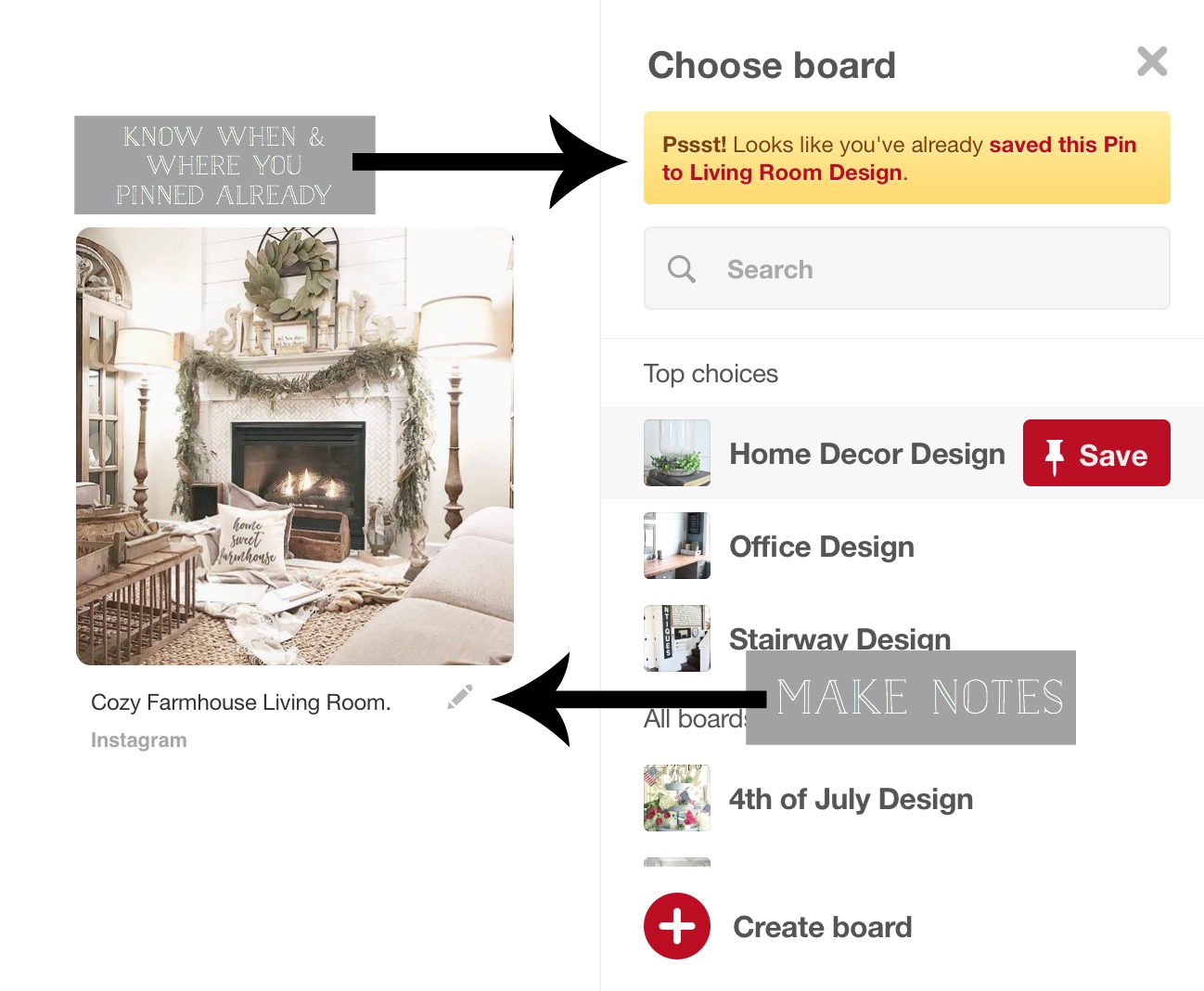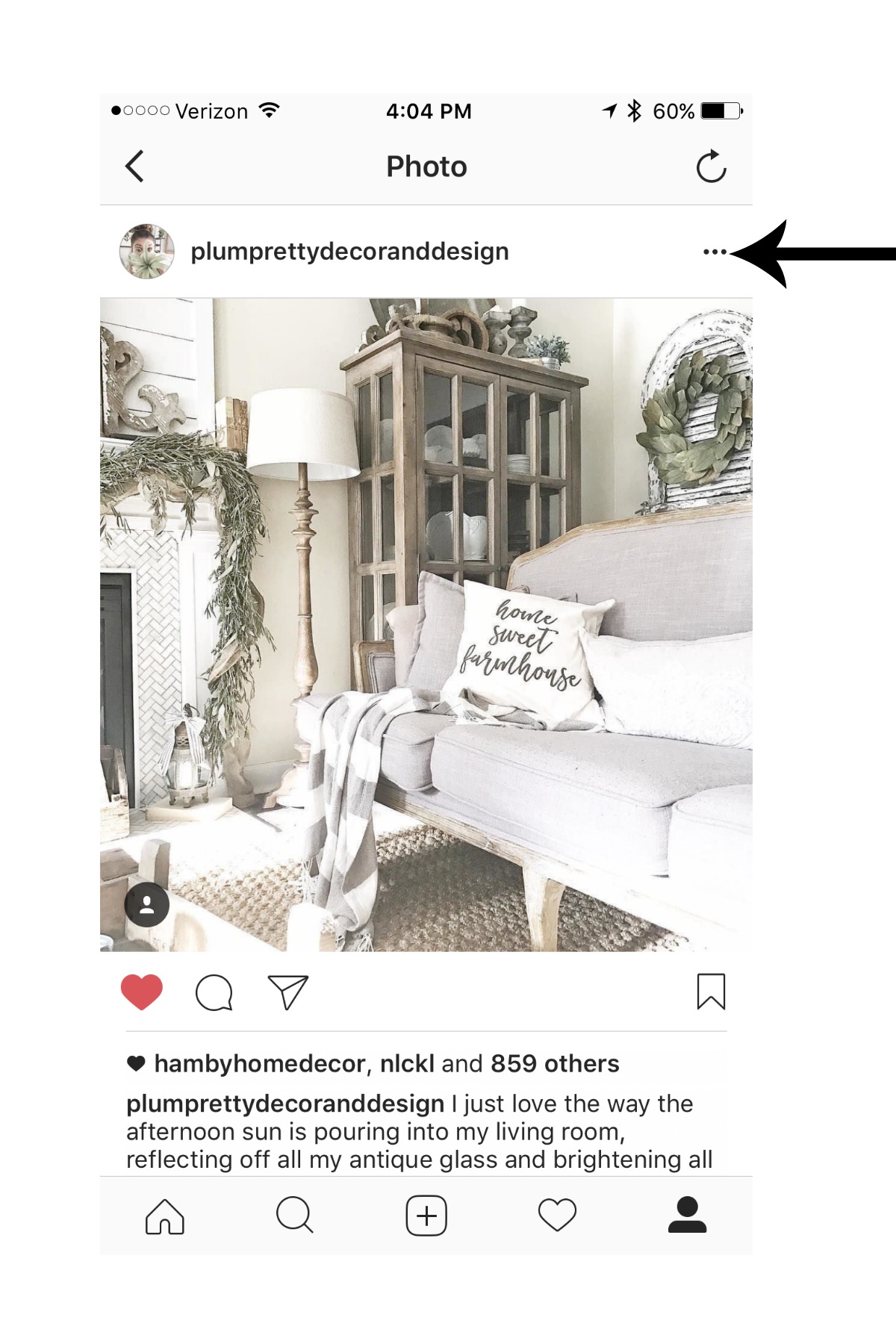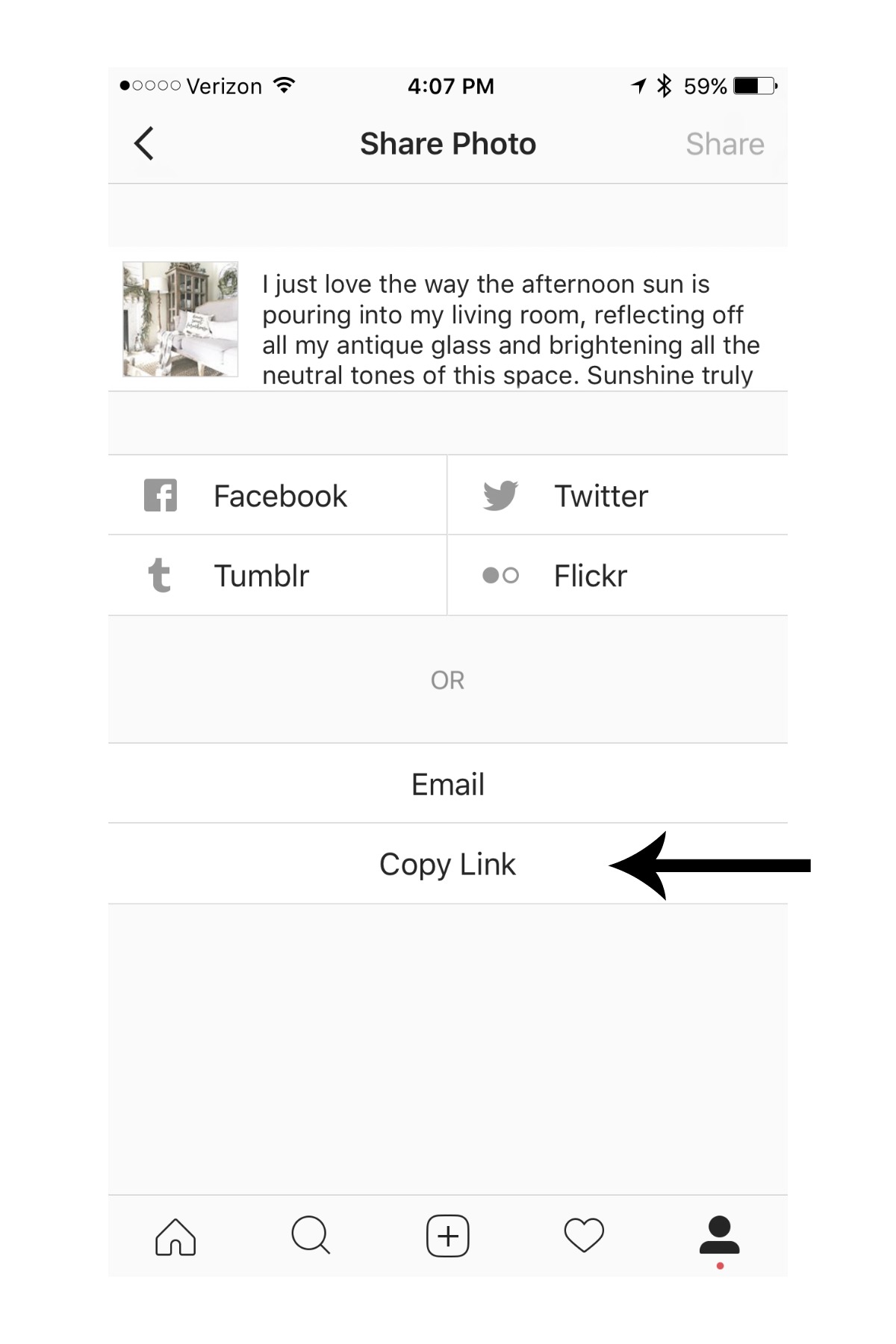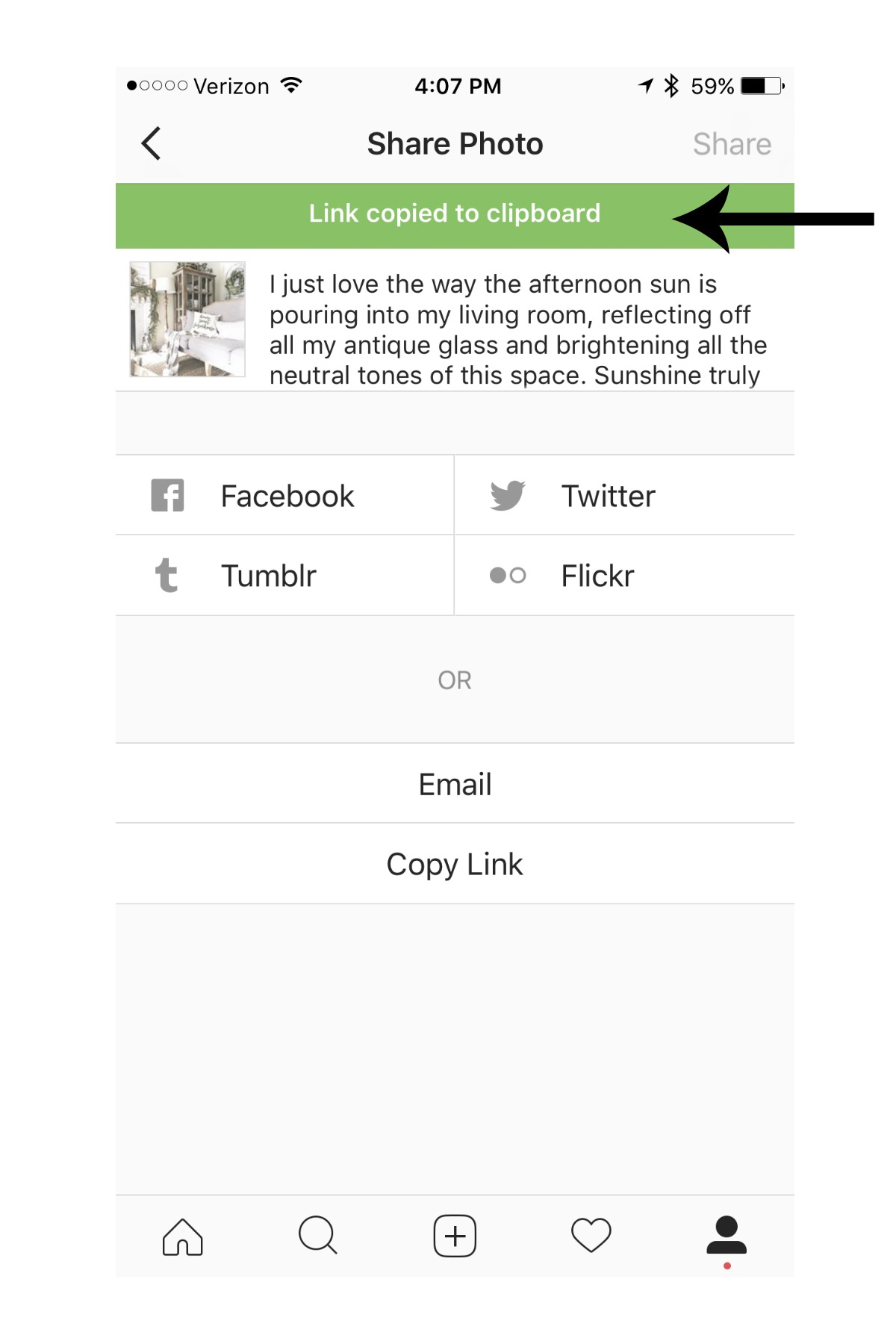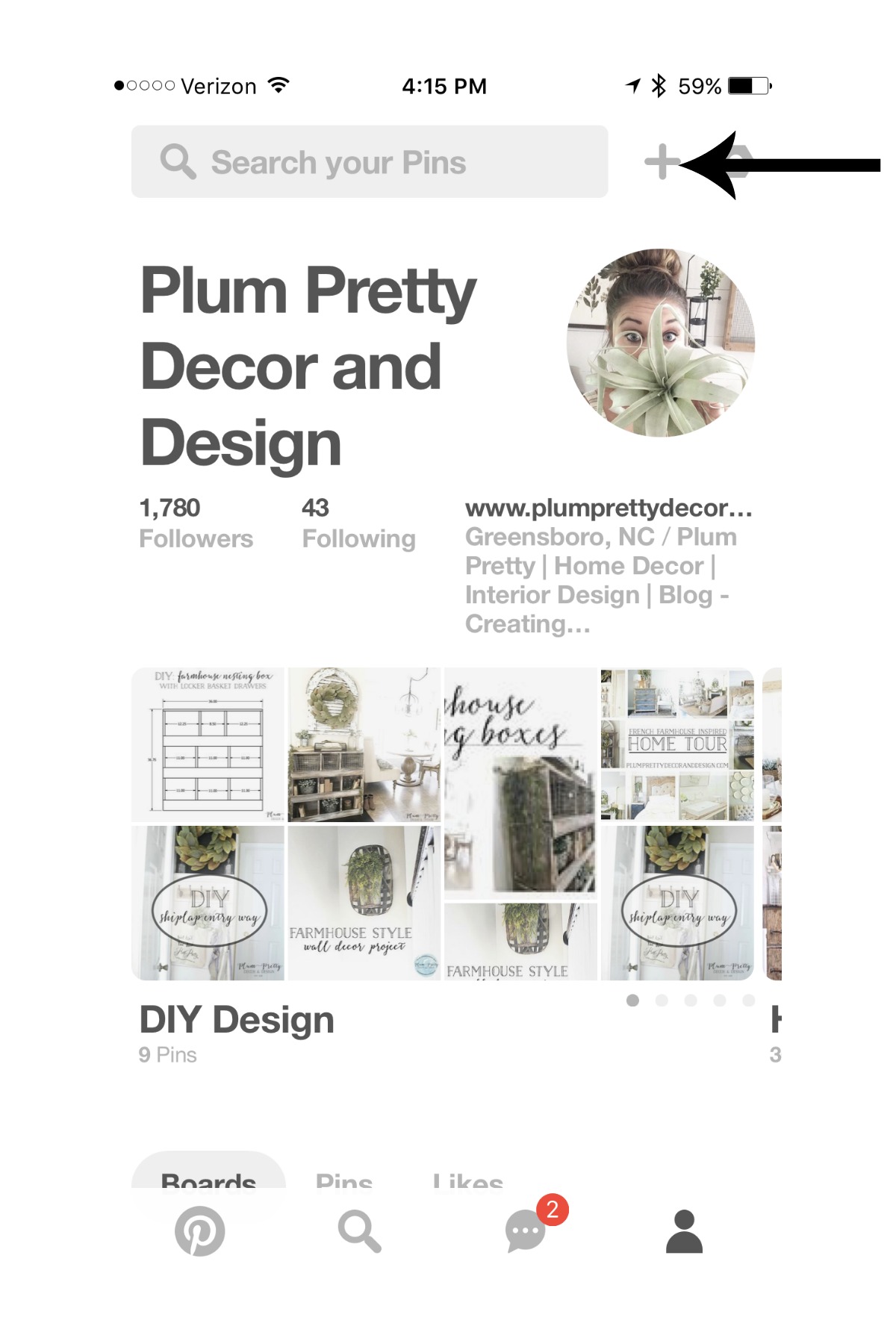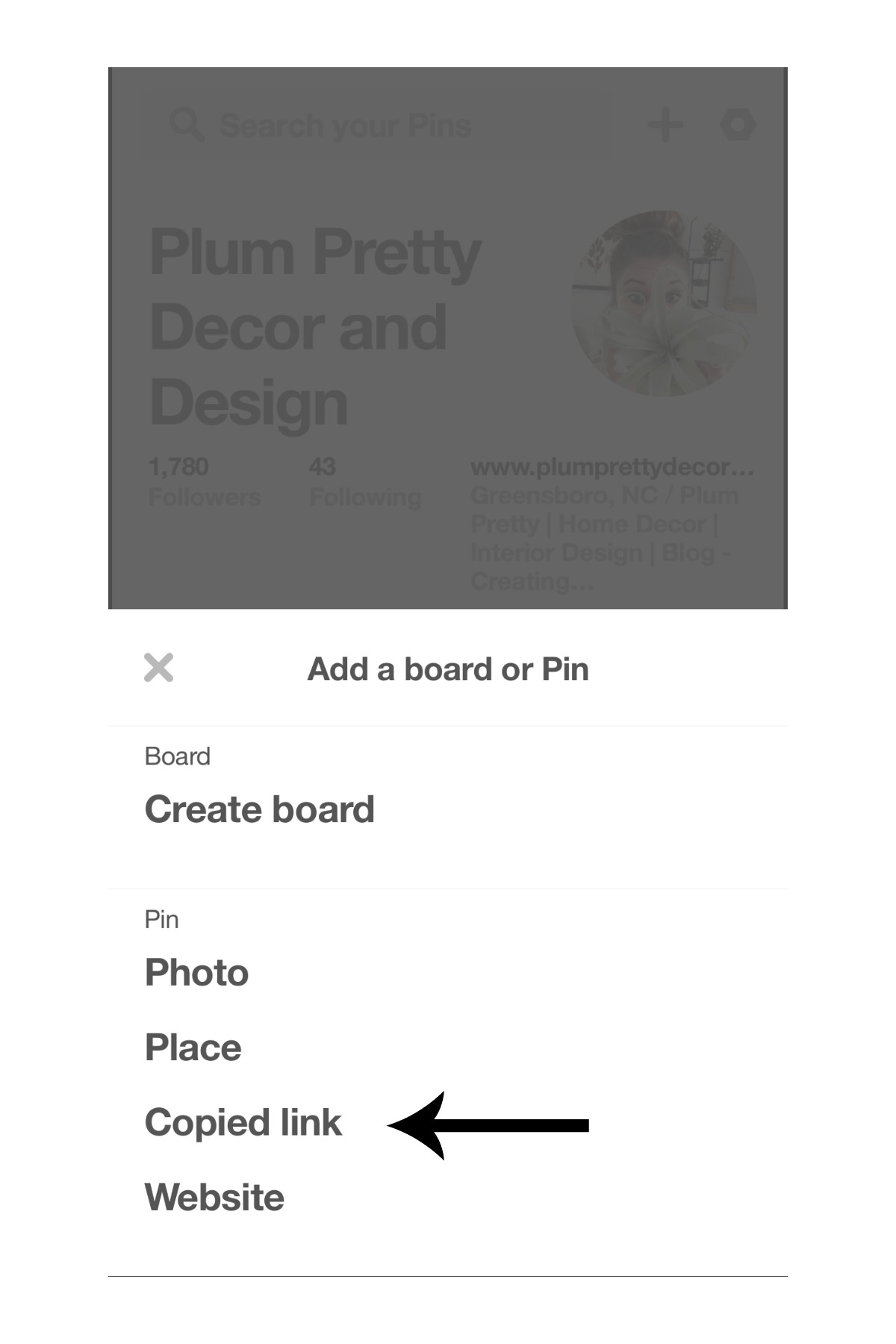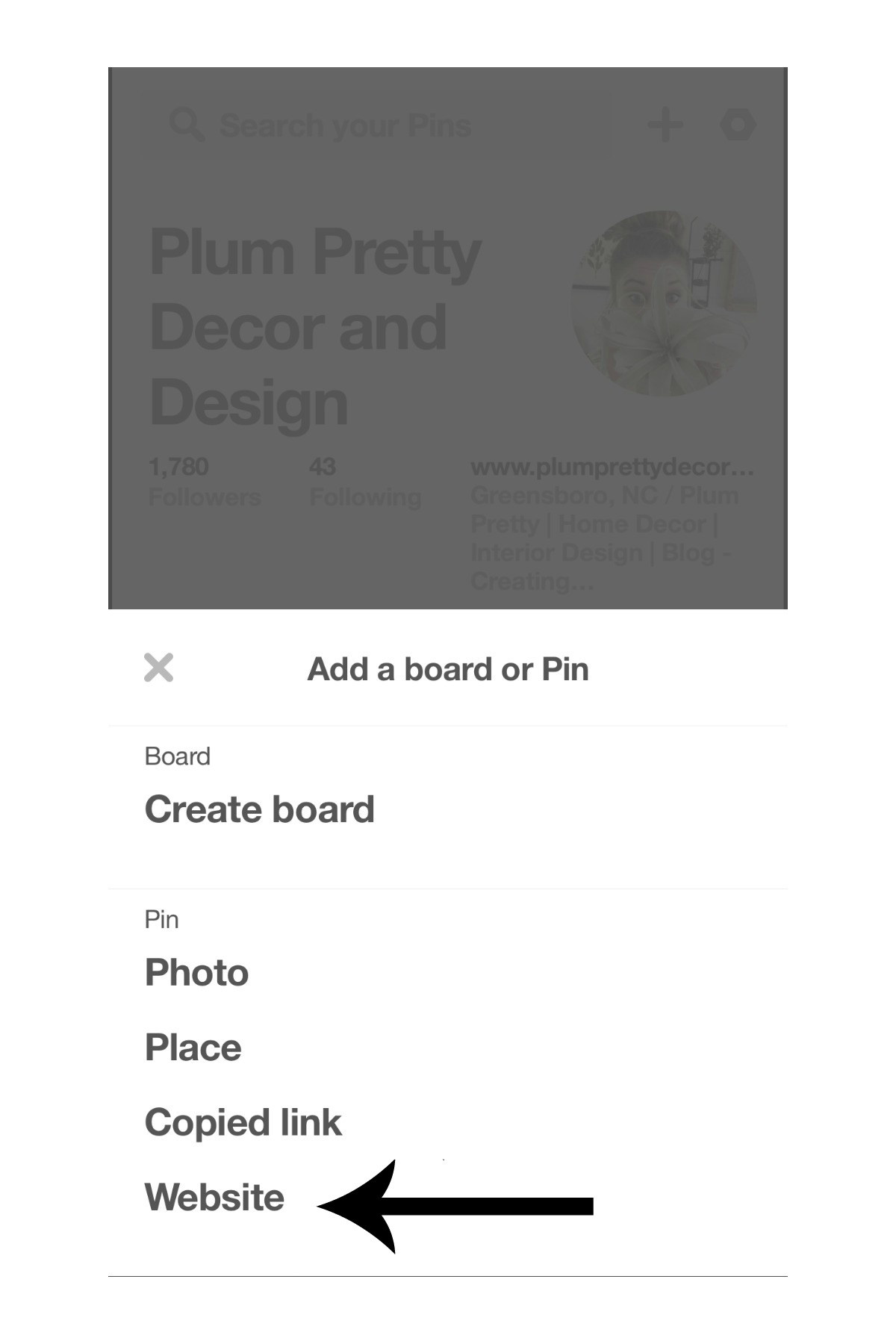PINTEREST!! I mean it's like the holy grail of home design, recipes, DIY, how to, fashion, beauty, travel, fitness, weddings, and pretty much everything and anything you want to find. We all have our virtual dream home, wardrobe, cook book, and travel bucket list strategically planned out on this mother board of pins.
Pinterest is a great business tool especially for bloggers. You can use it to share your blog post, drive traffic to your site, aid in client services, and so much more. It's even a great tool for those of you who just want inspiration. Because 9 out 10 times you will find what your looking for on Pinterest, even over a google search. Well... that is when it come to home design, recipes, DIY etc...
As a business owner I use Pinterest to engage and interact with my followers and clients. Therefore, I always want to make sure it is both fun and easy to navigate. This is also important for those of you who only use your Pinterest for cooking, DIY, and fashion. Because how many times have you pinned that amazing Buffalo Chicken Dip but now you can't find it?!
So here are some of my tips on using Pinterest and for making it fun and easy to navigate.
1. Plan out and label your boards into categories.
My business Pinterest is all about design, so I created and labeled boards that go along with design. I started by breaking down a house into areas/rooms- Exterior, Kitchen, Dining Room, Master Bedroom, etc. This makes it really easy for someone looking for.. lets say... "Kitchen cabinet ideas," to know the exact board to look in.
Did you know you can move your boards around?! Click and drag. I also organized my boards on my profile in a way that would be like walking through a home. Dining room, Kitchen, Breakfast Nook, and Pantry... Again making it easier to navigate. For example, with your personal account you want to group all your food boards together, all your fashion boards together, and all your home inspiration boards together. That way when your looking for that one specific Buffalo Chicken Dip, you can scroll to the food boards section, and find the board labeled dips.
2. Pin relevant material to your boards.
I only pin kitchen related pins to my "Kitchen Design" board, and I only pin living room related pins to my "Living Room Design" board. Doing this keeps your boards relevant and consistent with the title. Making it easier for people who are looking for very specific inspiration. Or making it easier for you to find a specific pin you pinned.
3. Take advantage of the tools Pinterest offers you.
Use the pin description option. When you pin something you get to select what board to pin it to. But you can also write or change the description of the pin. Make notes that you can refer back to later. For example, you may pin the photo above because you really want to buy a "Home Sweet Farmhouse" pillow. But if you just pin it to your living room board during your nightly pinning frenzy, you might forget why you even pinned it to begin with. Making a note such as "Really love this pillow," or "need to order this pillow," will help you remember why you pinned it.
*This description section is EXTREMELY important for bloggers and business owners.* If you are pinning something from your site you want this description to be informative and entice the viewer to follow through to your blog/site. For example, the photo above is from my personal Instagram page. Right now the description says "Cozy Farmhouse Living Room." Pinning from your Instagram should prompt people to click on the photo, sending them over to your Instagram page, and hopefully they will follow you. So a better description for this photo to invite people to click might be, "Check out this cozy farmhouse living room from Plum Pretty Decor and Designs Instagram feed. See more amazing photos of this space and the rest of Kayla's home by clicking the photo and visiting her Instagram page."
The description area is also a really nice feature if you are using Pinterest as a tool for clients- like me. I create private boards for each client for us to discuss inspiration and ideas. I have my clients write a short description explaining what it is they like about the photo they pinned or what inspires them about it.
Pinterest also lets you know if you have already pinned the photo before, and what board you pinned it to. Which is really nice so you don't duplicate pins on a board. Because no one wants to see the same photo over and over again... Remember you want your board to look appealing.
4. Did you know you can pin a picture from Instagram?!
If your like me, you get a ton of inspiration from Instagram, but sometimes you can't remember who's profile you saw the picture on. PIN IT!! That way you will have that inspiring photo on your virtual mother board.
This is also a great way for business accounts to gain follows on Instagram from Pinterest. So share your Instagram post on Pinterest!
Heres how: (From your phone since Instagram is a mobile app)
1. Click the 3 dot in the upper right hand corner.
2. Select Copy Link
3. Link as been copied
4. Pull up your Pinterest Profile Page and Click the + sign in the right upper corner
5. Select "Copied Link"
6. Select the photo you copied the link from
7. Select the board you want to pin to
5. Pinning From Websites
Find something on a website that you want to bookmark or share? You can add it to your Pinterest! A lot of blogs and websites already have "pinable" photos and if they do just simply click the button and pin. Super easy right!?
*Website Owners/blogger when using "pinable" photos you want to label each file name within your blog. Because that file name will be that images description when someone pins it to Pinterest. The last thing you want showing up on your pin is IMG_0001.JPEG for a description- because that entices nobody to click and follow through to your site/blog. Labeling files and pictures is also extremely important for SEO but that a whole other topic in it's self.
And if the images aren't pinable you can save a photo the same way we did for Instagram images except by selecting website and coping the URL link.
Thank you so much for stopping by today and reading my blog. I hope this information was helpful to those of you who are wanting to get more out of your Pinterest account. I tried to make this informational for those of you who own your own business or blog, and for those of you who just want to learn more about making your personal Pinterest easier to use. This is the first blog post I have done like this- as in sharing my knowledge about social media outlets (what little knowledge I have to offer haha). Let me know if it was helpful and if you would like to see more posts like this. Also as always if you have any questions about anything just let me know!
Be sure to follow me over on FACEBOOK and INSTAGRAM and of course PINTEREST to keep up with the latest from me.
With love,